Our digital signage network provides messaging to our in-person community and is a central resource for communicators.
Digital signage should be integrated into your strategic communications. The platform is an opportunity to create unique content for a variety of purposes, including announcements, events and story content.
On this page
- General Guidelines
- Template Variations
- Discipline-Branded Samples
- Requesting More Samples
- Download Assets
General Guidelines
- Ensure your signage is “on brand”: For best effect, fit to the form and function of our templates rather than cramming content and messing with the font size. Consider the most essential info that you need to deliver.
- Keep it short and sweet: People view these screens in passing and often from a distance so keep it clean, concise and simple. You only have a few seconds to make a memorable impact.
- Show a clear call to action: Use short and memorable URLs or QR codes as a way to provide a path for additional info. Please note that the QR code is an optional layer in this file and does not have to be used.
- Speak to a specific audience: Identify your audience and provide a good experience for the viewer by shaping your content. Use the optional shortname logo for a specific unit or department if it will help reach your specific audience.
For more Digital Signage guidelines, refer to UBC Brand Digital Signage.
Accessing Templates through Canva
We’re transitioning to Canva for a more efficient, cost-effective design workflow. Canva offers a simpler alternative to traditional tools like Adobe.
Digital Signage templates are now available. Visit the Canva page to get started (EAD/CWL login may be required).
Template Variations
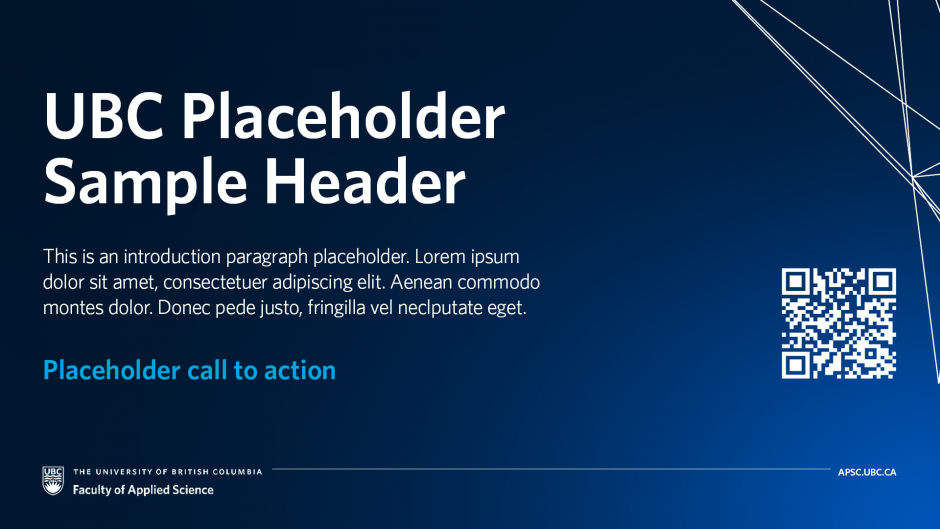
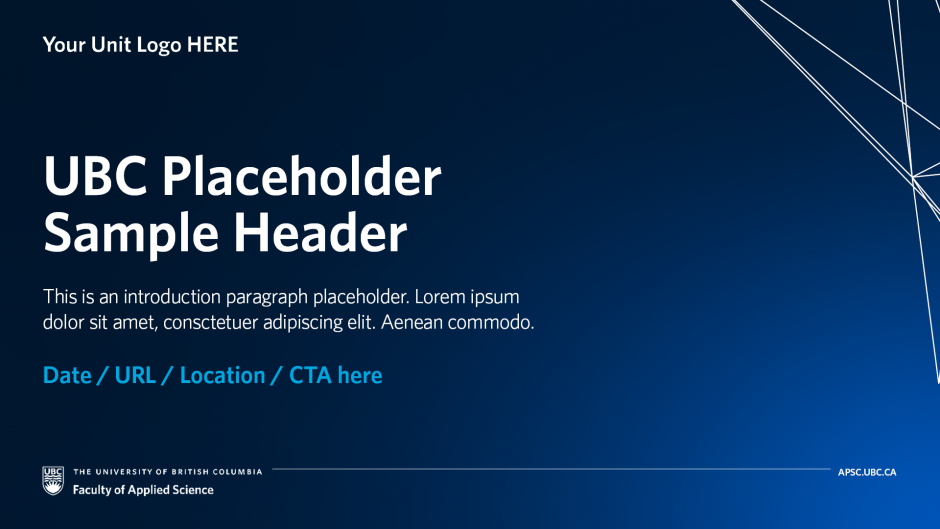

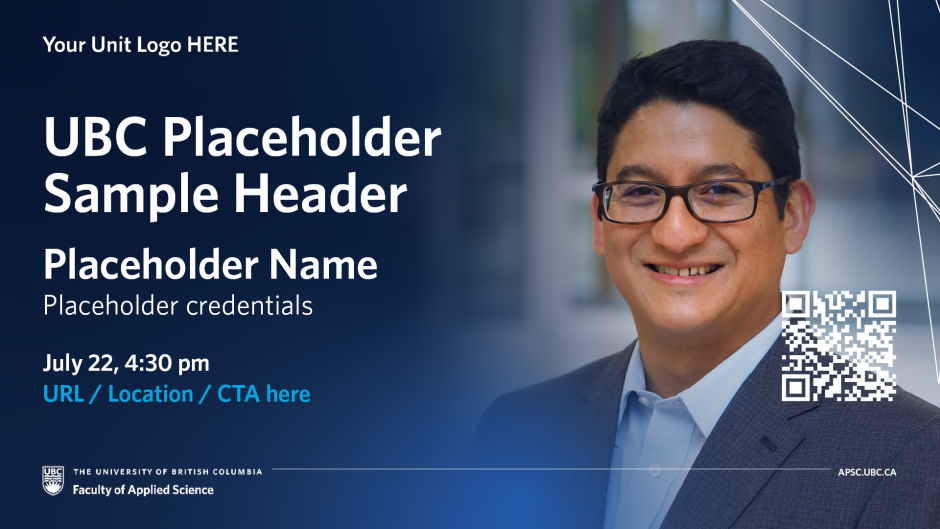
Discipline-Branded Samples
Each of the above variations are available for our 4 disciplines. A selection of sample templates are included below.








Requesting More Templates
If we do not have a Digital Signage template for your unit or if you have additional template needs, please contact brand@apsc.ubc.ca.
Download Assets
Digital Signage (Screens) are available on Canva. Visit the Canva page to get started. EAD\CWL login may be required.
Alternatively, you can access Adobe templates through our template library.